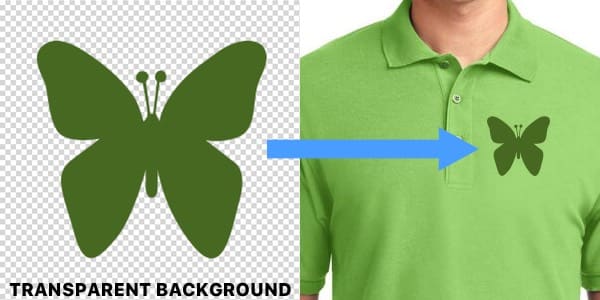Image File Size (pixels)
For best results, your logo should be larger than 300 pixels wide by 300 pixels tall. We recommend at
least 200 pixels per inch. For a 2 inch square logo a 400 pixel square image (or larger) would be best. There
is no harm in using a larger image, we resize them automatically.

Logo File Types
The preferred file tpes are JPG, PNG, and SVG. We also accept GIF and BMP files. If you
have a Tajima DST file use our classic logo uploader.